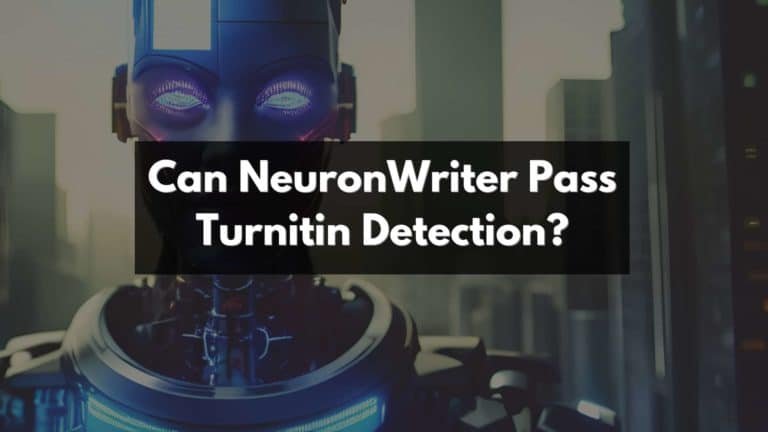Agility Writer Review 2025 – The Best AI Writer I’ve Tried So Far
Struggling to generate high-quality, SEO-optimized blog content quickly and hassle-free?
Agility Writer might just be the answer you’re seeking. Renowned for its advanced AI technology and unparalleled customizability, this tool promises to revolutionize your approach to long-form articles.
This insightful review will not only explore the key features of Agility Writer but also guide you through its various modes of operation to help streamline your writing process.
Intrigued? Read on!
Key Takeaways
- Agility Writer is an AI-powered content writing tool that offers customizable article outlines, making it stand out in the market.
- The tool uses advanced AI technology to generate high-quality articles quickly and effortlessly, eliminating writer’s block and improving productivity.
- Agility Writer excels in SEO optimization by focusing on targeted keywords, relevant content structure, and appropriate word counts. It also checks the SEO score of your content before publishing it to ensure better visibility on search engines.
Key Features of Agility Writer
Agility Writer offers a range of key features that make it stand out as a top AI writing tool.
Customizable Article Outlines
In your journey to find the perfect AI writing tool, Agility Writer’s customizable article outlines feature stands tall. Designed for speed and precision, this function allows you to readily modify outlines based on your specific content needs.
Unlike standard templates that box you into a one-size-fits-all format, this adaptive functionality creates a dynamic space for unique creativity. In essence, it hands over the reins of composition control to you – the blogger – while preserving time-saving automation.
It’s like having an efficient ghostwriter who easily adjusts to your style and demands! With Agility Writer, crafting engaging posts with tailored insights becomes an effortless feat instead of a painstaking chore.
AI-powered Content Creation
Harness the power of AI with Agility Writer, a tool that revolutionizes the world of content creation for bloggers like you. By weaving together complex algorithms and advanced language models, it crafts high-quality articles in less time than traditional writing methods.
This platform is designed to eliminate writer’s block and produce engaging material effortlessly.
With a focus on long-form content generation, Agility Writer outshines many other tools in its league. Its customizable templates offer an unrivaled uniqueness factor, ensuring your blog stands apart from the myriad of similar online portals.
In short: With just a click, let this innovative software handle your heavy lifting and elevate your blogging game!
SEO Optimization
Agility Writer is your secret weapon in the arena of SEO optimization. This powerhouse tool dives deep into crucial aspects such as targeted keywords, relevant content structure, and appropriate word counts to ensure a high SEO score for your blog posts.
It’s like having an experienced SEO expert on hand, guiding you through the nuances of search engine visibility. With Agility Writer on your side, you can keep up with the constantly changing algorithms and confidently push out top-tier content that Google loves.
Boosting your ranking drastically just became much more straightforward with this advanced AI tool!
Using Agility Writer: Basic Mode
In Agility Writer’s Basic Mode, you can easily access the Outline Builder to generate AI-powered outlines, select and customize headings, and create a final outline for your article.
Accessing the Outline Builder
To access the Outline Builder in Agility Writer, simply navigate to the Basic Mode of the tool. Here, you can effortlessly generate article outlines with just a few clicks. The Outline Builder feature is what sets Agility Writer apart from other AI content writing tools, allowing you to quickly gather in-depth information by crawling top-ranking articles.
With this powerful tool at your fingertips, creating engaging and informative blog posts has never been easier.
Generating AI Outlines
Agility Writer offers a powerful feature that allows you to effortlessly generate AI outlines for your writing. With just a few clicks, you can access the outline builder and let the AI technology do its magic.
The tool generates comprehensive and well-structured outlines that serve as a solid foundation for your articles. These AI-generated outlines cover all the important points, saving you valuable time and ensuring that your content is organized and coherent.
Whether you’re working on a blog post or an in-depth research article, Agility Writer’s AI outlining feature will be your go-to tool for generating top-notch outlines quickly and efficiently.
Selecting and Customizing Headings
In Agility Writer, selecting and customizing headings for your content is a breeze. With the Basic Mode, you have full control over choosing the perfect headings that align with your article’s structure and tone.
You can easily navigate through different heading options, ensuring that your content flows smoothly and captivates readers from start to finish. Whether you prefer eye-catching subheadings or straightforward main headings, Agility Writer empowers you to tailor your article’s organization with just a few clicks.
This feature allows you to create well-structured content that not only engages readers but also improves its overall SEO performance.
Creating the Final Outline
Once you have generated your AI-powered outline using Agility Writer, the next step is to create the final outline for your article. This process is simple and user-friendly, ensuring that even those new to AI writing tools can easily navigate it.
You can select and customize headings according to your preferences, rearrange sections as needed, and add any additional details or points you want to include in your article. The final outline serves as a roadmap for your content creation process and ensures that you stay organized throughout.
With Agility Writer’s intuitive interface, creating the final outline becomes a seamless part of your content creation journey.
Using Agility Writer: Advanced Mode
In the Advanced Mode of Agility Writer, you can import outlines from the Outline Builder and customize advanced settings to create highly tailored articles.
Importing Outlines from Outline Builder
In Agility Writer, you can take advantage of the powerful Advanced Mode feature to import outlines from the Outline Builder. This allows you to seamlessly transition from creating your outline to writing your article.
With just a few clicks, you can import a carefully crafted outline that suits your writing style and expertise. By using this feature, you can save time and effort by skipping the manual process of recreating your outline in the Advanced Mode.
It’s a convenient way to streamline your content creation workflow and ensure that your articles are structured according to your preferences. Agility Writer makes it easy for bloggers like yourself to create high-quality, SEO-optimized articles efficiently and effectively.
Customizing Advanced Settings
In Agility Writer’s advanced mode, you have the flexibility to customize your settings and fine-tune your article outlines. With these advanced settings, you can tailor the AI-generated content to perfectly fit your needs and preferences.
Whether it’s adjusting the tone or style of your writing, incorporating specific keywords or phrases, or even adding in-depth factual data, Agility Writer gives you complete control over the content creation process.
By customizing these advanced settings, you can ensure that the articles generated by Agility Writer align with your unique blogging goals and resonate with your target audience.
Adding In-Depth Factual Data (optional)
In Agility Writer, you have the option to enhance your content by adding in-depth factual data. This feature allows you to go beyond surface-level information and provide readers with valuable insights backed by reliable sources.
By including this optional step during the content generation process, you can elevate the quality and credibility of your articles, making them more informative and engaging for your audience.
With Agility Writer’s advanced mode, incorporating high-quality information has never been easier, helping you stand out as a knowledgeable blogger in your niche.
Generating the Article
After customizing the outline and adding in-depth factual data (optional), it’s time to generate your article with Agility Writer. With just a few clicks, this AI-powered tool works its magic and creates high-quality content for you.
Whether you’re writing a blog post or an informative article, Agility Writer utilizes advanced AI technology to ensure that your content is not only well-written but also optimized for SEO.
It takes into account factors like keyword density, readability, and relevance to produce an article that ranks well on search engines. The process is seamless, efficient, and can save you hours of manual writing.
Checking the SEO Score
One of the standout features of Agility Writer is its ability to check the SEO score of your content. This feature is a game-changer for bloggers and content creators looking to optimize their articles for search engines.
With Agility Writer, you can easily assess how well your article aligns with important SEO factors, such as keyword usage, meta tags, and readability. By checking the SEO score before publishing, you can make necessary adjustments to ensure your content performs well in organic search results.
According to an Agility Writer Review, this tool consistently receives high SEO scores while maintaining excellent readability, giving you the best chance at ranking higher and attracting more organic traffic.
Another notable point mentioned in the review is that Agility Writer outperforms other AI tools when it comes to SEO optimization and originality. This means that not only will your content be optimized for better visibility on search engines but also provide unique and engaging information to captivate readers.
When using Agility Writer’s Optimize Mode, not only does it suggest appropriate headings based on keywords but also incorporates rich formats like FAQs or lists that help further enhance your article’s SEO value.
Using Agility Writer: Optimize Mode
In the Optimize Mode of Agility Writer, you can input your desired keywords and select the region to generate SEO-optimized articles.
Inputting Keywords
To further enhance the SEO optimization of your content, Agility Writer’s Optimize Mode allows you to easily input keywords. By simply entering relevant keywords related to your article topic, Agility Writer will generate an SEO-optimized article that can improve your search rankings.
This feature ensures that your content is tailored to target specific terms and phrases that are popular among online users. With Agility Writer’s sophisticated AI technology, you can effortlessly optimize your articles for maximum visibility and engagement on search engines.
Selecting the Region
To cater to a global audience, Agility Writer allows you to select the region when writing your SEO-optimized articles. This feature ensures that your content is tailored to specific geographic locations, enabling you to target the right keywords and capture the attention of local readers.
Whether you’re targeting customers in the United States or expanding your reach internationally, Agility Writer has got you covered. With this functionality, you can effortlessly optimize your content for different regions without any hassle.
Generating SEO-Optimized Articles
In Agility Writer, generating SEO-optimized articles is a breeze. The Optimize Mode takes the guesswork out of keyword integration and structuring your content for maximum search engine visibility.
Simply input your desired keywords and select your target region, and Agility Writer will generate a fully optimized article outline for you. It suggests appropriate headings, incorporates rich formats like lists and tables, and even provides recommendations for word counts to ensure you hit that sweet spot for SEO success.
With Agility Writer’s AI-powered capabilities, you can rest assured that your content will be tailored to meet both reader expectations and search engine algorithms. No more spending hours researching keywords or worrying about whether your articles are hitting all the right SEO marks—Agility Writer does the heavy lifting so you can focus on creating quality content that captivates your audience.
Using the Compiled Outline
Once you have generated an article outline using Agility Writer, you can easily use the compiled outline as a starting point for creating your content. The compiled outline includes all the headings and subheadings that were selected during the customization process.
This makes it simple to structure your article and ensure that all key points are covered. With the compiled outline in front of you, writing becomes a breeze as you can focus on expanding each section with engaging information, without having to worry about structuring from scratch.
It’s like having a roadmap guiding you through the entire writing process.
Adding to Queue
To further streamline your content creation process, Agility Writer allows you to easily add articles to the writing queue. This feature ensures that you can efficiently manage all your writing tasks in one place, saving you valuable time and effort.
By adding articles to the queue, writers can prioritize their workload and keep track of upcoming projects. Whether it’s blog posts or product reviews, Agility Writer’s intuitive interface makes it seamless to organize and schedule your writing tasks for maximum productivity.
With this convenient queue feature, you can focus on creating engaging and SEO-optimized content without any hassle.
Copying and Pasting the Article
Once you have generated the article using Agility Writer’s Optimize Mode, it’s as simple as copying and pasting it into your desired platform. Whether you’re publishing on your blog or sharing content on social media, Agility Writer makes it easy to transfer your perfectly crafted article with just a few clicks.
No need to worry about formatting issues or losing any of the SEO optimization – Agility Writer ensures that every aspect of your content is preserved in the final copy. Save time and effort by seamlessly copying and pasting your AI-generated article with Agility Writer.
Optimizing Further with FAQs
One of the key features that set Agility Writer apart from other AI content writing tools is its ability to optimize content further with FAQs. By incorporating frequently asked questions into your article, you can enhance its SEO performance and provide valuable information to your readers.
Agility Writer allows you to easily identify relevant FAQs related to your topic and seamlessly integrate them into your content. This not only helps improve the overall quality and relevance of your article but also enhances its visibility in search engine results.
With Agility Writer, optimizing your content with FAQs has never been easier or more efficient, ensuring that you deliver high-quality articles that rank well on search engines.
Using Agility Writer: Product Roundup Feature
With the Product Roundup feature of Agility Writer, you can easily create outlines for your product reviews and compare different options in a snap. Find out how this feature can take your content creation to the next level!
Creating Outlines for Product Roundups
To create outlines for product roundups using Agility Writer, you can take advantage of its user-friendly interface and streamlined process. Simply input the products you want to review and let the AI-powered tool generate a comprehensive outline for you.
With this feature, you can easily compare and analyze multiple products, ensuring your roundup articles are informative and engaging. Plus, with the ability to manually add product URLs and customize settings, Agility Writer offers flexibility in tailoring your reviews to suit your specific needs.
Try it out today to save time while producing high-quality content for your readers!
Selecting Product Review Settings
When using Agility Writer’s Product Roundup feature, you can select and customize your product review settings. This allows you to create highly tailored and informative product reviews that cater to your specific niche and audience.
Whether you want to highlight specific features, compare different products, or focus on pros and cons, Agility Writer gives you the flexibility to choose what elements are most important for your review.
By selecting the “2 copies” option in the review settings, you can generate two sets of comparison tables, product descriptions, highlights, and pros & cons. This ensures that your product roundup articles are comprehensive and provide readers with all the information they need to make informed purchasing decisions.
Adding to Writing Queue
To streamline your content creation process, Agility Writer offers a convenient “Adding to Writing Queue” feature. This allows you to effortlessly manage multiple writing projects and prioritize them based on your preferences.
Whether you’re working on blog posts, product reviews, or any other type of content, simply add them to the queue and let Agility Writer handle the rest. This feature ensures that your writing tasks are organized and efficiently executed, saving you time and effort.
With Agility Writer’s intuitive interface and seamless workflow, managing your writing queue has never been easier.
Agility Writer AI Detection Feature
The AI Detection Feature of Agility Writer allows you to enable advanced AI capabilities and incorporate standard text and in-depth factual data for even more accurate and high-quality content creation.
Enabling Advanced AI Detection
Agility Writer takes content creation to the next level with its Advanced AI Detection feature. This cutting-edge technology allows users to create original articles that are not easily detected as AI-generated.
With this feature, bloggers can confidently produce high-quality content while avoiding the pitfalls of generic and repetitive writing. By enabling Advanced AI Detection, Agility Writer empowers writers to maintain their authentic voice and style, ensuring that their work stands out from the crowd.
Say goodbye to robotic-sounding articles and embrace the future of AI-powered copywriting with Agility Writer’s innovative detection capabilities.
Using Standard Text and In-Depth Factual Data
Agility Writer takes content creation to the next level with its unique use of standard text and in-depth factual data. By incorporating these elements, Agility Writer ensures that your articles are not only well-written but also backed by reliable information from credible sources.
The platform crawls top-ranking articles to gather accurate and up-to-date data, resulting in higher-quality output. This innovative approach helps you deliver content that is both informative and trustworthy to your readers, making Agility Writer an invaluable tool for bloggers who prioritize accuracy and credibility in their writing process.
Testing Content with Originality.ai
To ensure the authenticity and credibility of your content, Agility Writer offers a reliable AI detection feature. By leveraging the power of Originality.AI, one of the best GPT-4 AI detection tools available, Agility Writer allows you to test your generated content effectively.
This built-in capability enables you to verify the originality and uniqueness of your articles by detecting any potential AI-generated elements. With concerns about biases and accuracy in AI-generated content on the rise, having access to this advanced detection system is crucial for bloggers seeking high-quality and authentic written material.
Pros and Cons of Agility Writer
Agility Writer offers a range of benefits, including time-saving features, high-quality output, a user-friendly interface, and affordability. However, it has limited integrations and does not have a mobile app.
To explore these pros and cons in more detail and make an informed decision about Agility Writer, continue reading the full review below.
Pros: Time-saving, High-quality Output, User-friendly, Affordable
Agility Writer.ai is a game-changer for bloggers in search of an exceptional AI content-writing tool. This platform offers a range of benefits that are hard to overlook, including its ability to save you valuable time and effort.
With Agility Writer, you can produce high-quality output that not only meets your expectations but surpasses them. Its user-friendly interface makes it easy for even beginners to navigate and utilize all its features effectively.
Additionally, Agility Writer provides this incredible value at an affordable price point, making it the ideal choice for both budget-conscious writers and those looking to invest in their content creation endeavors.
Cons: Limited Integrations, No Mobile App,
Agility Writer does have a couple of drawbacks to consider. Firstly, it has limited integrations with other software or platforms, which could potentially restrict its functionality and compatibility for some users.
Additionally, there is no mobile app available for Agility Writer, making it less convenient for those who prefer to write on the go or access the tool from their mobile devices. Despite these limitations, Agility Writer remains an affordable and accurate AI content-writing tool that offers high-quality output and user-friendly features.
Agility Writer vs. Other AI Tools
When comparing Agility Writer to other AI tools, you’ll find that it stands out as one of the best options available. With its advanced AI technology and customizable templates, it surpasses the capabilities of many other writing tools.
If you’re looking for a game-changer in long-form article writing, Agility Writer is definitely worth exploring further. Read on to discover how it compares to other AI tools in terms of pricing and features.
Agility Writer vs. ZimmWriter
Agility Writer and ZimmWriter are both impressive tools in the field of AI content creation. However, they cater to different aspects of the content generation spectrum.
Agility Writer shines in its adaptability to create a variety of content types – from blog posts, articles, to social media content and SEO-optimized copy. The tool’s capability to understand context and provide highly relevant, engaging, and unique text is commendable.
ZimmWriter, on the other hand, focuses primarily on content optimization for SEO. It is excellent at keyword analysis and provides valuable suggestions for content optimization. However, it falls a bit short when it comes to generating long-form content compared to Agility Writer.
Agility Writer vs. Jasper AI
In the contest between Agility Writer and Jasper AI, both stand their ground with distinct strengths. Agility Writer offers a wide range of content types and can adeptly generate long-form content. Its prowess lies in its capability to produce engaging, SEO-friendly, and human-like content.
Jasper AI is known for its speed and efficiency. It can quickly generate short-form content like social media posts, product descriptions, or ad copy. However, when it comes to SEO optimization and long-form content creation, Agility Writer holds the edge.
Agility Writer vs. Copy.ai
When we pit Agility Writer against Copy.ai, the former stands out for its versatility and content quality. Whether you’re creating blog posts, articles, or engaging social media content, Agility Writer’s machine-learning algorithms produce high-quality, human-like text that’s both engaging and SEO-optimized.
Copy.ai, on the other hand, excels in creating marketing copy and short-form content. It’s great for brainstorming content ideas and generating catchy headlines or product descriptions. However, in terms of long-form content creation and context understanding, Agility Writer takes the lead.
Conclusion and Final Verdict on Agility Writer
In conclusion, Agility Writer is a game-changer in the world of AI writing tools. With its advanced technology and customizable templates, it enables bloggers to create high-quality, SEO-optimized articles effortlessly.
Despite some limitations with integrations and mobile access, Agility Writer outperforms other AI tools in terms of both speed and content quality. It’s definitely worth considering for bloggers looking to streamline their content creation process and boost their search rankings.
FAQs
What is Agility Writer and how does it work?
Agility Writer is a content creation tool that helps writers generate high-quality, SEO-friendly articles quickly and efficiently. It uses advanced algorithms to analyze user input and provide real-time suggestions for improving readability, grammar, and overall writing quality.
Can Agility Writer help with keyword optimization for better search engine rankings?
Yes, Agility Writer offers keyword research tools to help users identify relevant keywords and optimize their content accordingly. It provides recommendations on where to include keywords in the article to improve visibility in search engine results pages.
Is it possible to collaborate with other team members using Agility Writer?
No! Agility Writer doesn’t have any built-in collaboration tools. However, once the article has been pushed to WordPress, you can collaboratively edit it there.
Does Agility Writer support different languages or just English?
Apart from American English, Agility Writer currently supports 22 other languages (including German, French, Spanish, Italian, Japanese, and Chinese). However, these languages are currently still in Beta and also require an extra credit.